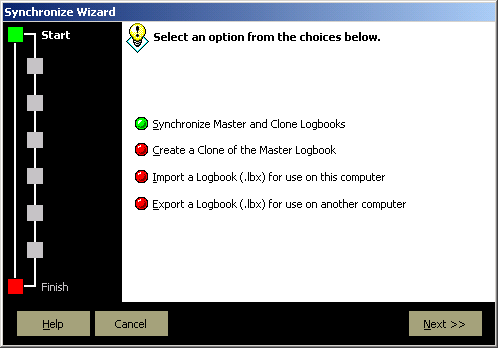eLogbook Pro is the only logbook solution that offers the ability to keep logbook data synchronized among multiple computers*. For example, if you have a Desktop computer in the office (or at home) and a Laptop computer you take on the road, Logbook Pro offers a very unique feature allowing you to keep data easily synchronized on multiple computers.
Called a Clone-n-Sync process, Logbook Pro designates one logbook a Master and you then create clones (or copies) of this Master, however they are related like a family, they know how they link back to each other. With this unique capability in Logbook Pro you can simultaneously enter data in either logbook, i.e. a few entries at home, a few other entries on the other computer, and at any future time, start the Synchronization Wizard as shown in Figure 1 below and synchronize the two logbooks. Very simple and fast, keep multiple computers up-to-date with ease. This feature is optimal for those that travel as well as those that like to log their flights in two or more places, i.e. at home and at work.
Figure 1. Synchronize Wizard
*PC-to-PC Sync is only enabled in the Professional and Enterprise Editions