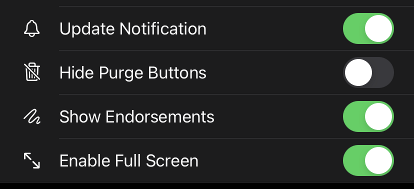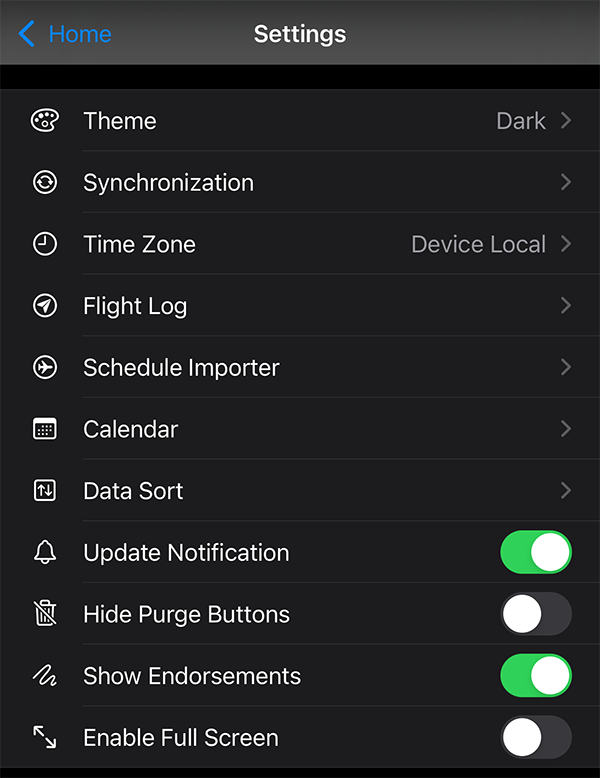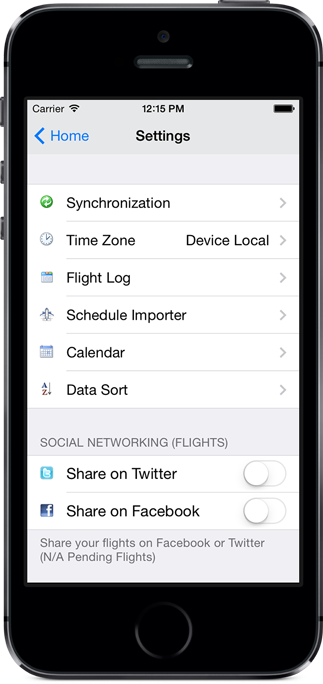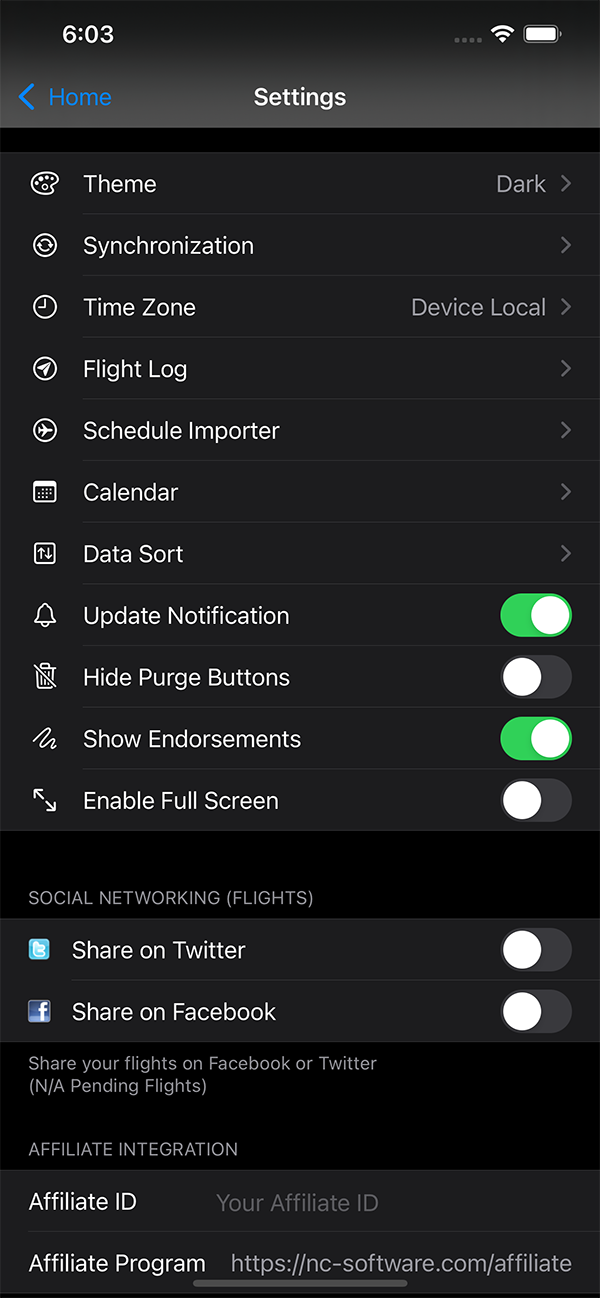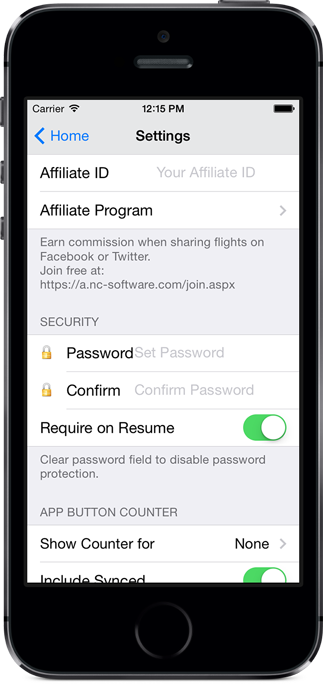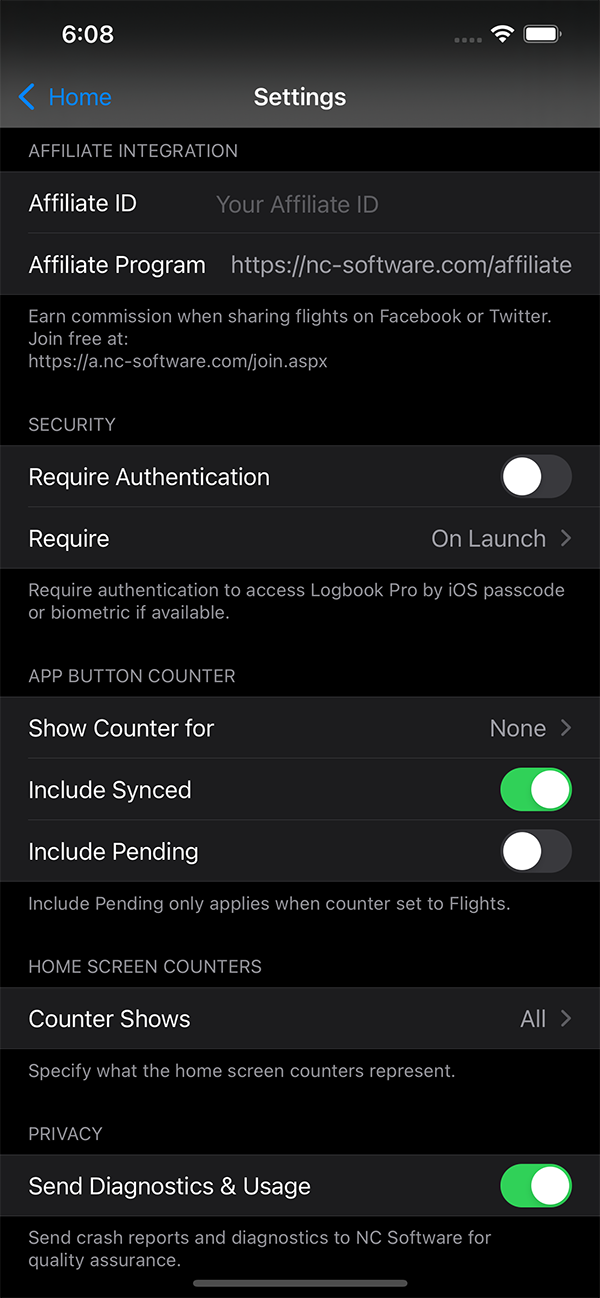...
Tap Settings on the bottom of the Home Screen to view the available settings within the application. The top area of the settings screen as shown above allow you to navigate into the specific settings area as described in the other settings topics.
Update Notification
...
| Anchor | ||||
|---|---|---|---|---|
|
Logbook Pro Mobile allows you to share your flight activity to Facebook and Twitter. To enable Logbook Pro Mobile's social networking integration turn on the features as desired. You should be signed in to Facebook and/or Twitter in iOS's device settings area which Logbook Pro Mobile will use. When saving a flight a dialog will appear asking if you want to post your flight details to Facebook or Twitter when these features are enabled. This is a fun way to share your flight activity with your family, friends, and followers.
...
| Anchor | ||||
|---|---|---|---|---|
|
If you are an affiliate (free to sign up, click here) you can enter your Affiliate ID from the affiliate manager portal. When your affiliate ID exists and you use the social networking integration such as sharing your flights on Facebook or Twitter the link attached to your post will embed your affiliate ID so if any followers visit NC Software's web site and make a purchase within 30 days of their visit you'll receive affiliate commission.
...