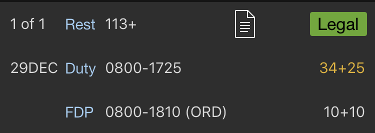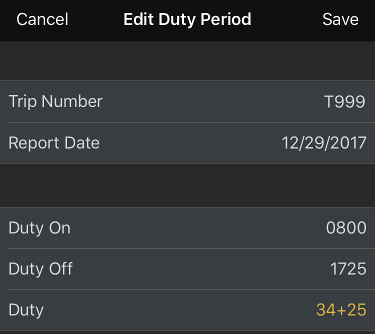...
The last row displays Flight Duty Period (FDP) start and end times, and FDP duration on the right side.
A common issue we see is the date of a duty off or duty on time being accidentally set incorrectly forward or back by one day. This causes a duty period of greater than 24 hours and results in legality issues being flagged by the app. To help you identify when this has occurred, the duty duration will be colored yellow when APDL detects a duty period greater than 24 hours.
If the duty period contains a Reserve Availability Period (RAP), the RAP start and end times as well as duration will also be displayed here.
...
You can delete the selected duty period or the entire trip by tapping the associated button on the Edit Duty Period screen.
If you have accidentally entered an incorrect date for the duty on or duty off times, offsetting the date forward or back from what it should be, and have created a duty period greater than 24 hours as mentioned above, the duty period duration will be colored yellow here also.
| Anchor | ||||
|---|---|---|---|---|
|
...