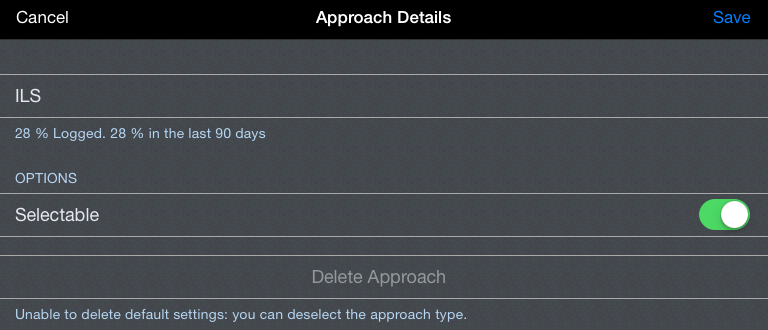https://www.youtube.com/watch?v=d6nPDiG3IBs&list=PLt5jhPpkokeL7jZrgoINs1synCP7F3iAy&index=12
All approaches available for logging are listed on the Approaches page. The percentage of flights where that type of approach was flown is displayed to the right.
The Approaches page is broken down into two sections. Standard approaches built into APDL are listed together at the top while any custom approaches created are listed separately at the bottom.
Details
Tap any approach type for additional details and settings. If you have a 3D Touch enabled device, you can force press to peek at the details of each approach type, while a harder press will allow you to pop to that page to edit that information.
Here you can declutter the approaches list on the Leg View by removing any standard approaches that you do not typically use.
Approach types can no longer be set as default. If an approach is flown, it must be entered as it is flown. This is intended to prevent users from inadvertently logging an approach type that was not actually flown.
Creating a Custom Approach
To create a custom approach that is not built into APDL, tap the "+" icon on the Approaches page.
Enter the approach name and choose if you would like this approach to be selectable in the Leg View when logging.
Custom approaches can be deleted after being created by tapping the "Delete Approach" button.
Custom Approaches that have been flown and logged cannot be deleted. Standard Approaches cannot be deleted.