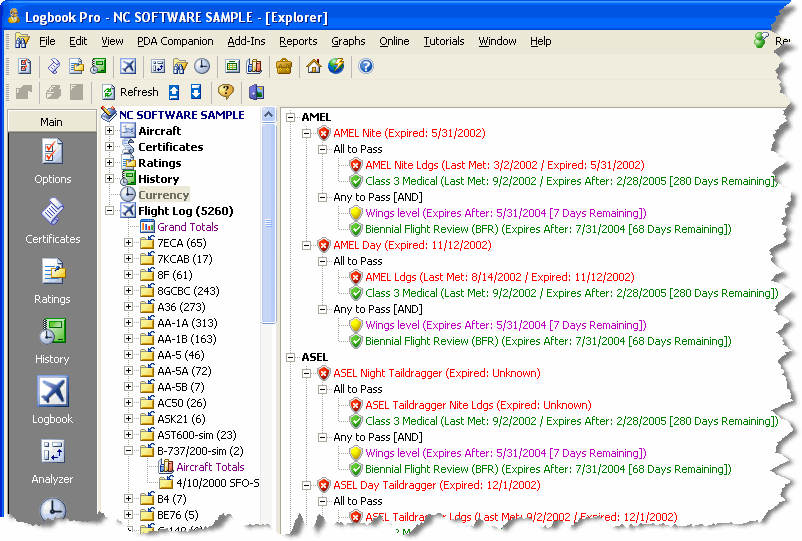Using the same metaphor as the Windows Explorer, the Logbook Pro Explorer provides a quick snapshot view of all data within Logbook Pro. The Logbook Pro Explorer also offers detailed summary information by clicking the summary information nodes under the logbook data section of the tree on the left. As seen in Figure 1 below, the Explorer provides a great level of detail, in this case the Currency summary. Clicking nodes will further branch down the data for further review. All data areas on the right side except the currency area is exportable to Excel, CSV, Text, HTML, etc. for data snapshots or web site posting.
Figure 1. Logbook Pro Explorer