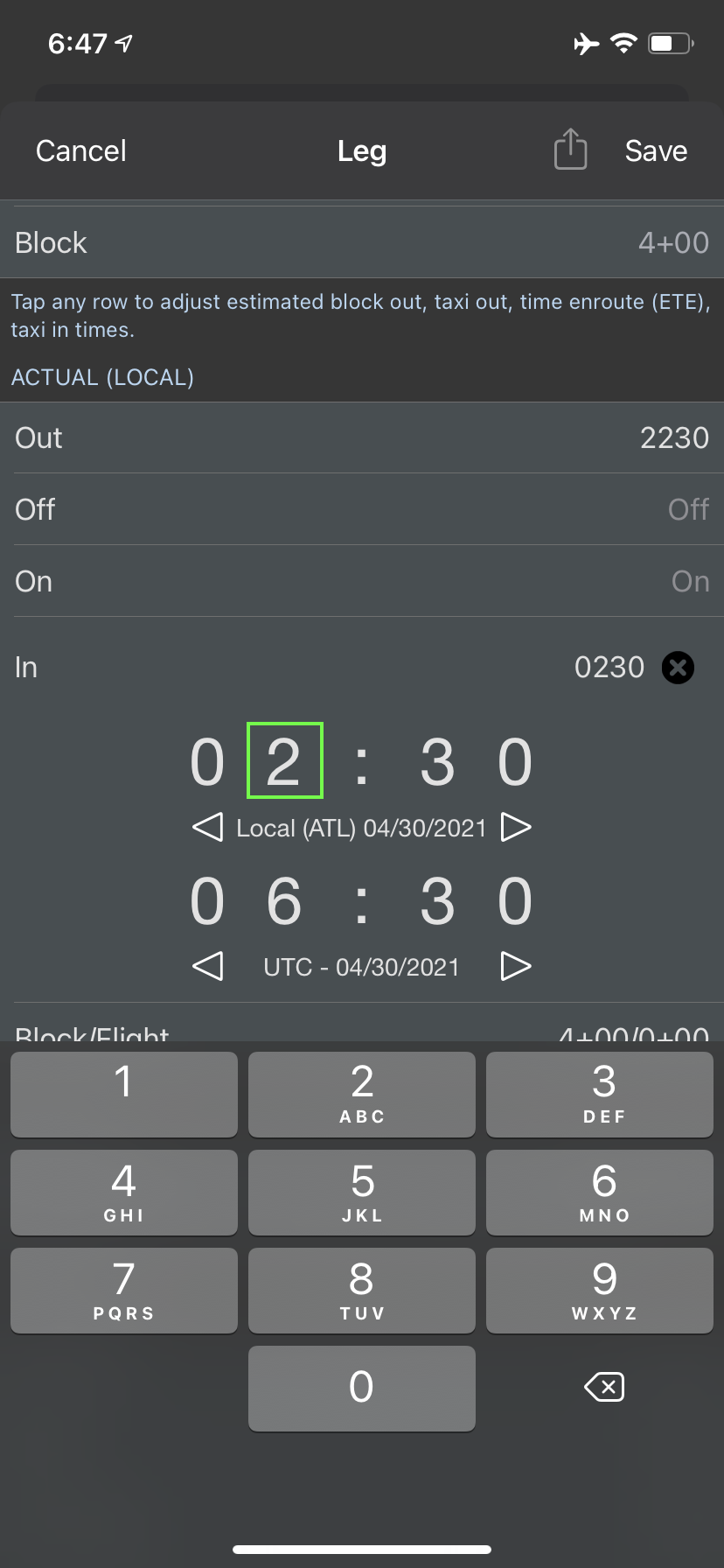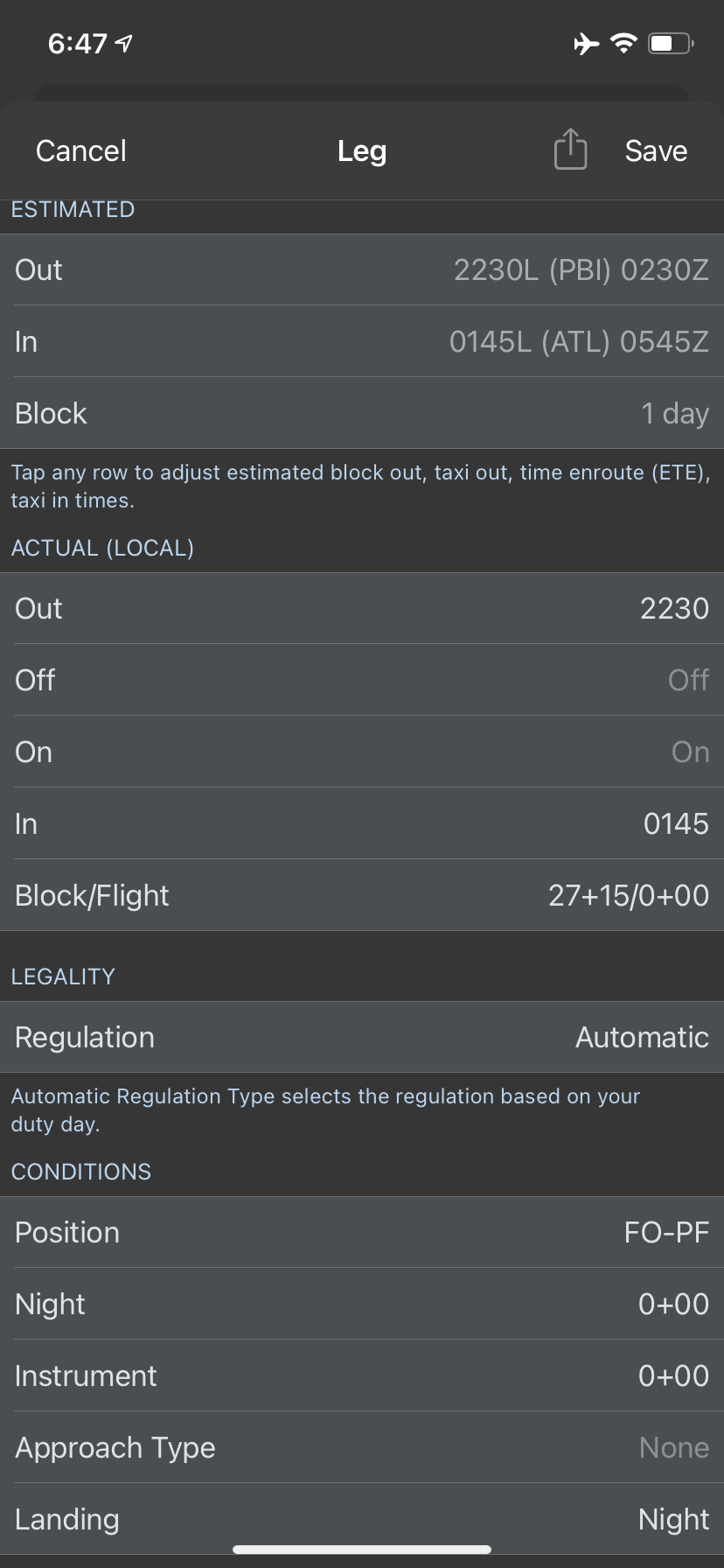APDL uses an algorithm that attempts to determine when you are entering times for a flight that crosses midnight. When APDL thinks this is what you're doing, it automatically advances the date of the time you've entered so you don't have to do this yourself. If you didn't advance the date, you would end up with a flight that arrives before it departs, which can't happen, so APDL is attempting to prevent this error from occurring frequently as you enter times. If you don't notice this automatic advance of the date, and subsequently advance the date manually, this can cause the date to be advanced twice and result in a duration (or duty period) greater than 1 day.
In the example below, 2230 has been entered as the Out time with a date of 4/29/2021. As soon as a 0 is entered for the first digit of the In time, APDL automatically advances the date of the In time to 4/30/2021. You can see in the "Block" line above, this results in a 4+00 duration. If the date is then manually advanced, without noticing that APDL did this automatically, the date changes to 5/1/2021 and the resulting flight duration (Block) is incorrect at greater than 1 day.
Refer to the Using the Time Editors page for more information.