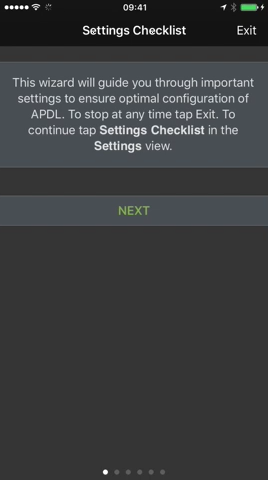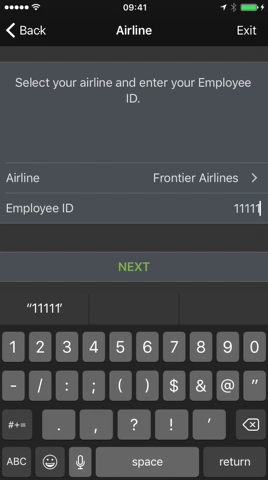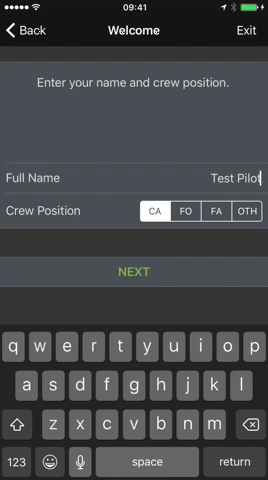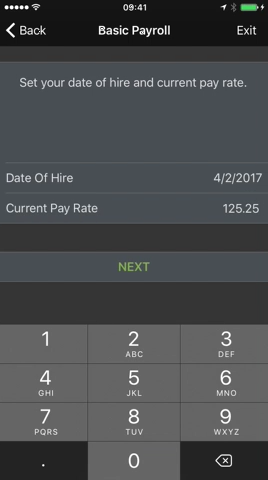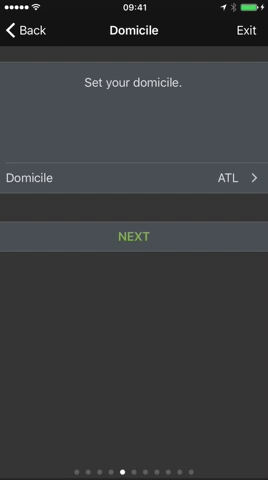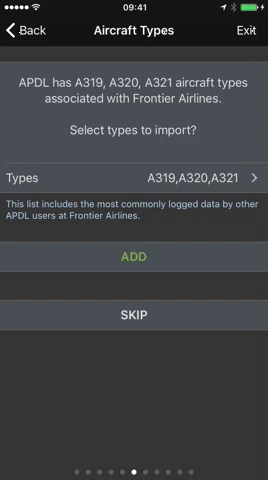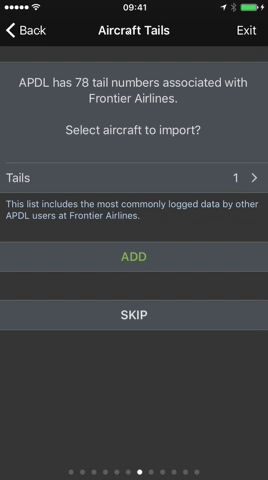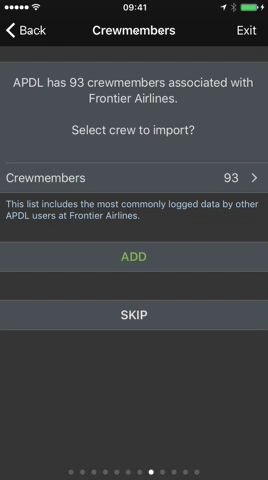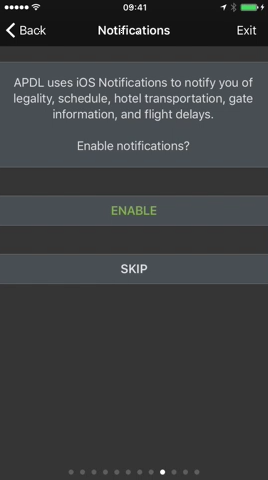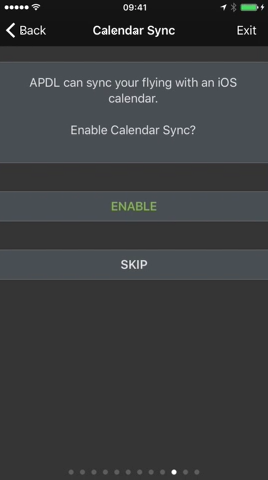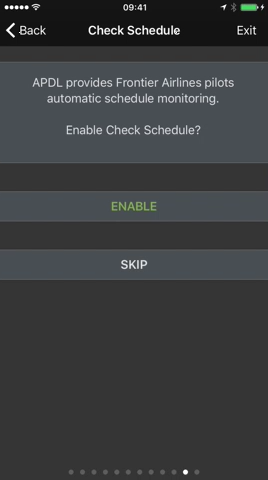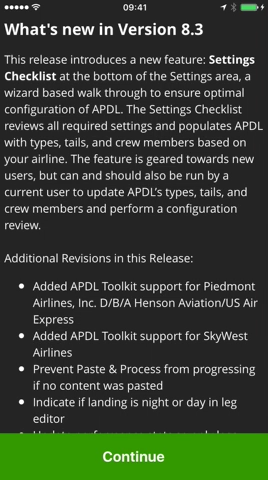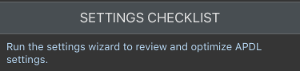https://www.youtube.com/watch?v=YoM0W3x3wls&t=36s&index=25&list=PLt5jhPpkokeL7jZrgoINs1synCP7F3iAy
Settings Checklist is designed to be a quick start guide for new users to get the basic APDL settings configured quickly. The Settings Checklist can also be used periodically to keep aircraft types, aircraft, and crewmembers lists up to date if desired.
The Settings Checklist will automatically appear the first time you login to your account in APDL. Click Next to step through the pages and have APDL guide you through configuring the applicable settings.
Aircraft Types associated with your airline can be imported to prepopulate your aircraft types list if desired, or you may skip this step. The same is possible for individual aircraft as well as crewmembers as shown below.
Check Schedule is currently available for Flica users. Enable and configure it here if desired.
When you've completed the Settings Checklist, you will see a list of the latest updates to APDL.
Important
It is very important to configure the settings area prior to using APDL. While the Settings Checklist will get you started quickly, NC Software recommends that you browse all available settings and configure them according to your preferences. To access all settings, open the menu and tap Settings. For a more thorough setup, you should configure the areas listed on the First Time Setup page prior to using APDL for the first time.
You can access these settings for future configuring from the Settings menu. You can also rerun the Settings Checklist at any time by tapping Settings Checklist at the bottom of the Settings menu. if you want to reconfigure these settings, or to load the latest aircraft types, aircraft, or crewmembers associated with your airline.