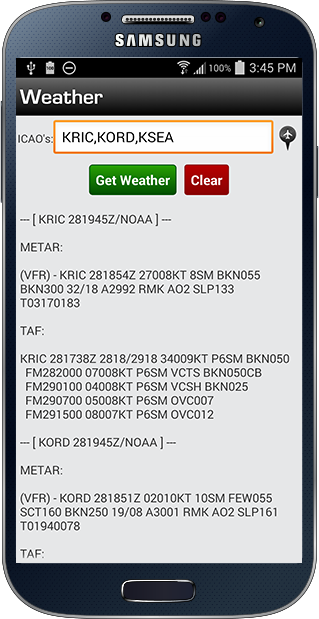The Weather screen allows you to quickly check METAR and TAF for one or multiple destinations. On the top of the screen enter 3 or 4 letter airport identifiers, preferably 4 Letter ICAO such as KRIC, and you can enter multiple identifiers separated by commas such as KRIC,KDFW, etc. Tap the spacebar twice and the app will auto-enter a comma for you. Once entered tap "Get Weather" and the results will be displayed below and stored on the device until you clear the results screen.
If you have pending flights loaded for "today" the button at the top right will become available. Tap the button to pre-load the airport identifiers for you and then tap "Get Weather" to get the weather easily.