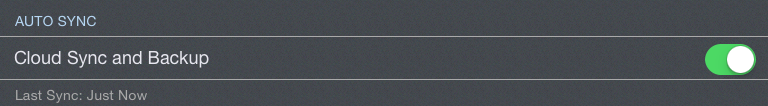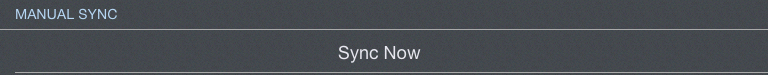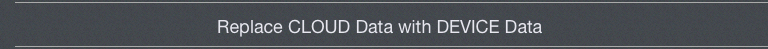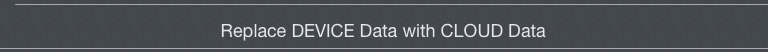https://www.youtube.com/watch?v=pux4Ltuec2k&list=PLt5jhPpkokeL7jZrgoINs1synCP7F3iAy&index=8
Sync and Backup
Enable or disable Sync and Backup of APDL completely.
Important!
NC Software highly recommends using Sync and Backup to protect your data!
Manual Sync
If you would like to perform a manual sync for any reason rather than waiting for the automatic sync cycle, tap the "Sync Now" button. This can also be done with the Sync button on the Menu.
Replacing Data
If a there is a problem with your data on a specific device or on the cloud storage, you can replace ALL your data using the following buttons. These operations cannot be undone and are not recommended unless under the guidance of NC Software Tech Support.
Caution!
Use extreme caution when using these functions!
Replace CLOUD data with DEVICE data
This will delete all existing data saved in the cloud under your account and replace it with the data on the device where you tapped the button. Only use this option if you KNOW your data on your current device is the most accurate and up to date data and you wish to put that data on the cloud AND all other devices you are using for APDL.
Replace DEVICE data with CLOUD data
This will delete all existing data saved on the device where you tapped the button. Only use this option if you KNOW your data saved on the cloud is the most accurate and up to date data and you wish to put that data on your current device.