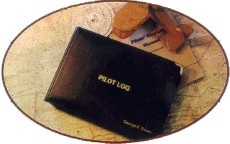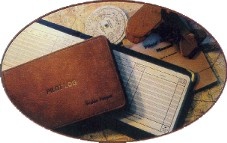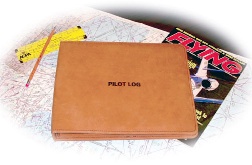Cirrus Elite reports have been superseded by the Split-Reports system. Please see the Split Reports topic for details.
Cirrus Elite Corporation and NC Software teamed up to provide a unique solution for Logbook Pro customers. Logbook Pro provides a custom output specifically designed for the Cirrus Elite leather binders allowing you to professionally present your logbook data, i.e. for interviews, or to store for safe record keeping. Order Cirrus Elite binders directly from within Logbook Pro to receive a discount off of the normal pricing from Cirrus Elite. You may also navigate directly to the order site at http://www.logbookpro.com to place your order. Binders can be personalized to put your name or business embossed on the front of the leather binder.
Figure 1. Cirrus Elite Premier, Old World, and Full Size Binder Series and Perforated Paper
Just as described in the previous section, custom report templates can be designed to meet your needs. Click the custom template menu option and take complete control of configuring your report. Settings such as data field, column header captions, data alignment, row height, and fonts can be configured. After a custom template is saved it will show as an available option within the report menu section below the custom template designer menu item.
If printing for a duplex (front/back) output, choose the "Position for Duplex Output" to modify the alignment of the left/right pages so they will be aligned to match on the front/back side of the paper. It is recommended to use a heavier bond paper to ensure pages don't tear out inadvertently. There are three report series to choose from, and depending on the binder, select the appropriate report type.
New in version 1.8.11 and later:
A new option has been added to start the printout with a cover page, either a preformatted one or a blank page that you can run through the printer at a later time to print your own layout/design. This feature allows the pages to be printed so that it matches that of a hard copy logbook. When launching the report, a dialog will appear explaining the cover page options.
New in 1.9.6 and later: Split-Report (segmented) reports for easy duplex printing and fine margin/page layout control of left and right outputs. This is the recommended report for all binder printouts - use the Split-Report series of reports for optimal printing results
***When printing on the perforated pages it is recommended to test your print setup on plain paper first to avoid wasting the purchased paper.