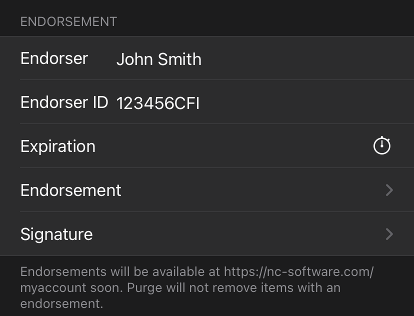Logbook Pro Mobile allows you to track endorsements in all four data areas: Certificates, Ratings, History, and Flights. The endorsement area allows the person giving the endorsement to enter their name, ID#, expiration date, text of the endorsement, and their signature. Simply open the endorsement signature area and allow the endorsing person to sign with their finger. These endorsements will sync to your NC Software cloud account for viewing soon. Endorsements can be hidden from all data areas in Settings > General if desired.
Overview
Content Tools