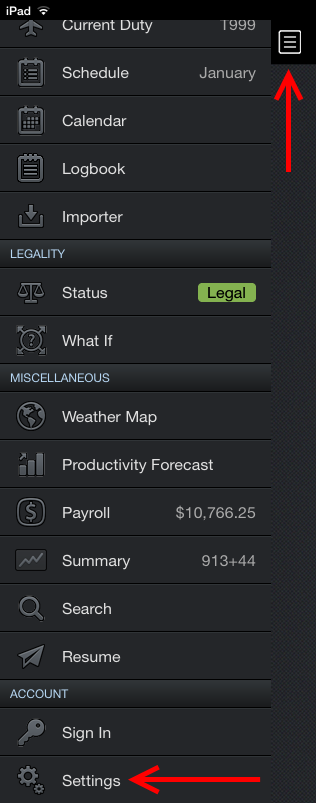Overview
APDL has numerous settings available for you to customize your APDL experience to suit your personal preferences.
- General
- Schedule Importer Settings
- Sync and Backup
- Airline
- Aircraft Types
- Crewmembers
- Airports
- Approaches
- Payroll Settings
- Position
- Reserve Categories
- Regulations
- Calendar
- Notifications Settings
- Resume Settings
To access these settings, open the menu by tapping the menu button on the upper left of the screen. Scroll down to the "Account" area and tap "Settings".
On the settings main page you will find multiple categories of settings that are available to be customized. Additionally, some categories display select information or selections directly on this page for quick reference.
The Sync & Backup field will display the last time APDL successfully synced with the NC Software servers.
The Airline field will display your selected airline.
The Aircraft Types field will display the number of aircraft types that you have entered into APDL.
The Crewmembers field will display the position and name of the crewmembers you have designated as default. (as screen space permits)
The Payroll field will display the payroll category you have designated as default.
The Position field will display the position you have designated as default.
The Regulations field will display the regulation type you have designated as default.
At the bottom of the settings menu you can rerun the Settings Checklist wizard by tapping on the Settings Checklist button. This can be used to reconfigure basic APDL settings or to update the latest aircraft types, tails, and crewmembers associated with your airline.